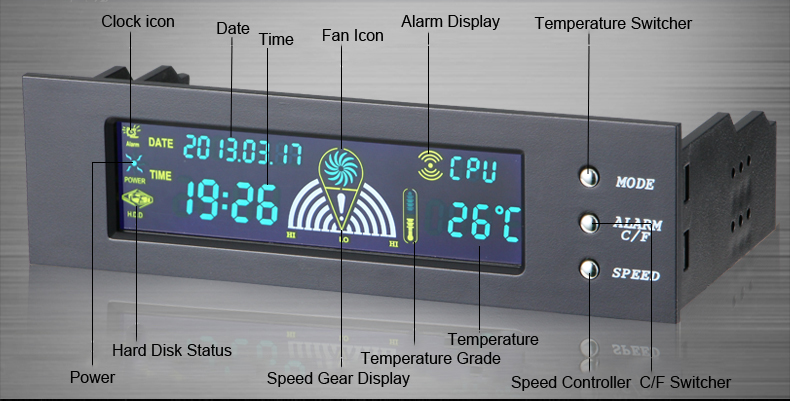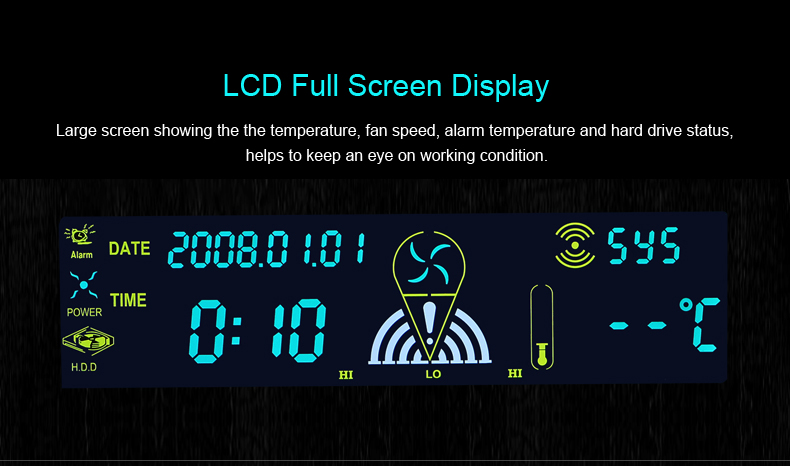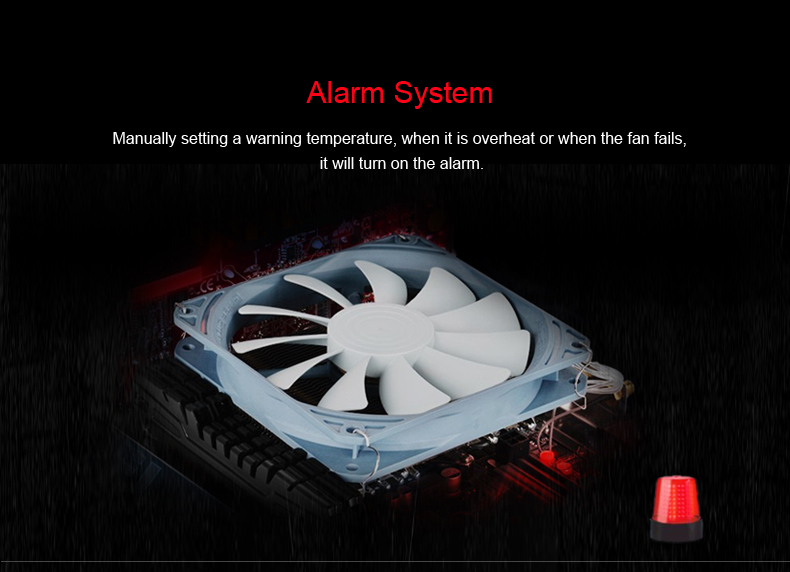HỎI ĐÁP VỀ SẢN PHẨM
Lưu ý: Đối với sản phẩm quốc tế, thông tin và hình ảnh chi tiết chúng tôi đã liệt kê bên trên, có những sản phẩm nhân viên sẽ không tư vấn chi tiết được, mong quý khách vui lòng thông cảm. khi quý khách đặt hàng sẽ có nhân viên gọi điện lại xác nhận đơn hàng và thanh toán.
Chat Zalo (0855063554) Vui lòng đăng nhập để đặt câu hỏi, hoặc nếu chưa có tài khoản, bạn có thể đăng ký nhanh.